How to assemble my own computer:-
Assemble Own PC Guide:
here is a basic outline for assembling your own PC :
1. Gather all necessary tools and components. You will need a screwdriver, a pair of pliers, and all the components you want to include in your PC (e.g. motherboard, CPU, RAM, GPU, power supply, storage, case).
2. Choose a suitable location and prepare the workspace. Find a flat, stable surface to work on and ensure that it is free from any static-inducing materials (e.g. carpets). Wear an anti-static wrist strap to prevent electrostatic discharge (ESD) from damaging your components.
3. Unpack and prepare the case. Remove all screws and panels from the case to expose the inside. If necessary, install the standoffs (small plastic spacers) that will hold the motherboard in place.
4. Install the CPU. Locate the CPU socket on the motherboard and carefully insert the CPU into it, making sure it is properly aligned. Secure the CPU in place using the lever or arm on the side of the socket.
5. Install the RAM. Locate the RAM slots on the motherboard and install the RAM modules according to the manufacturer's instructions. Make sure they are properly seated and locked in place.
6. Install the power supply. Find a suitable location for the power supply in the case and secure it in place using screws. Connect the power supply cables to the appropriate components (e.g. motherboard, GPU, storage).
7. Install the storage. Secure the storage devices (e.g. hard drive, SSD) in the appropriate slots or bays in the case. Connect the storage devices to the motherboard or power supply using the appropriate cables.
8. Install the GPU. Find a suitable location for the GPU in the case and secure it in place using screws. Connect the GPU to the power supply using the appropriate cables.
9. Install the motherboard. Place the motherboard in the case, aligning it with the standoffs. Secure the motherboard in place using screws.
10. Connect the peripherals. Connect your keyboard, mouse, and display to the appropriate ports on the motherboard or GPU.
11. Power on the PC and install the operating system. Connect the power cord to the power supply and turn on the PC. Follow the prompts to install the operating system and any necessary drivers.
That's it! With these basic steps, you should be able to assemble your own PC. If you encounter any issues or have any questions, don't hesitate to ask for help.








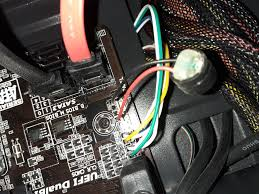




Comments
Post a Comment